Why Choose Umbraco for Your Next Web Project
This article is outdated and while some concepts may apply, the code samples may not work.
If you are new to Umbraco or looking for good reasons as to why to use Umbraco for your next web project then look no further! Here you will find some of the top reasons why Umbraco is a great choice, and you may even learn a think or two about some Umbraco features. Take a look, and leave a comment if you have some favorite Umbraco features you would like to share.
Core functionality
Umbraco is very user friendly and easy to learn for content editors, designers, and developers alike. In just a few minutes you can have Umbraco up and ready to go. Umbraco allows your editors to easily create, edit, delete, and organize your content. The content is organized in a tree-like structure that gives you a hierarchy and makes it easy to find your content where some content management systems just give you an area with all your pages and you have to hunt for them with no visual cues of their hierarchy or properties.
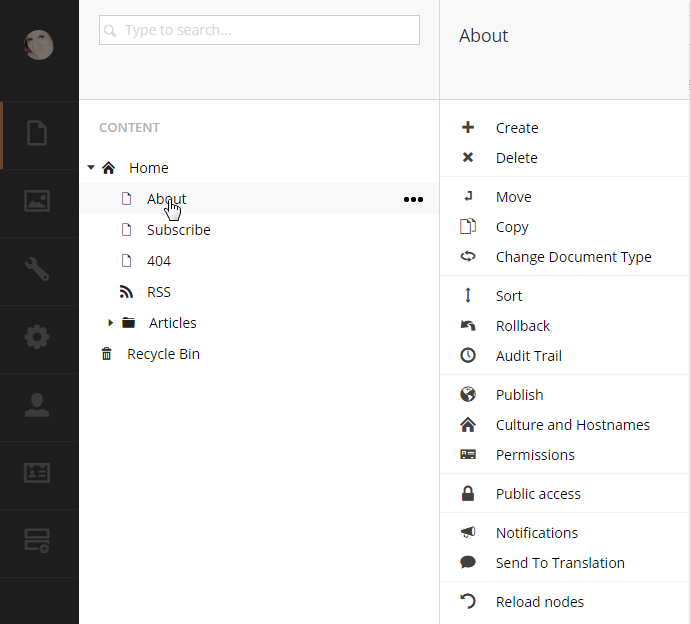
The editor
Main content on your pages are edited with the rich text editor. Umbraco uses the Tiny MCE WYSIWYG editor that provides many options for formatting your content including applying basic styles, adding/changing images, and updating links. This type of editor is common in content management systems but what sets Umbraco apart is the ability to customize the properties that your editors can manage. When your Umbraco site is set up properly by an Umbraco Certified Developer, you can be certain that you are getting the most control over your site content as possible. Properties that can be easily managed include things like text strings, media pickers, content pickers, image croppers, and multi-node tree pickers. These are just some of the common data types used in Umbraco to allow editors the most control when managing their content.
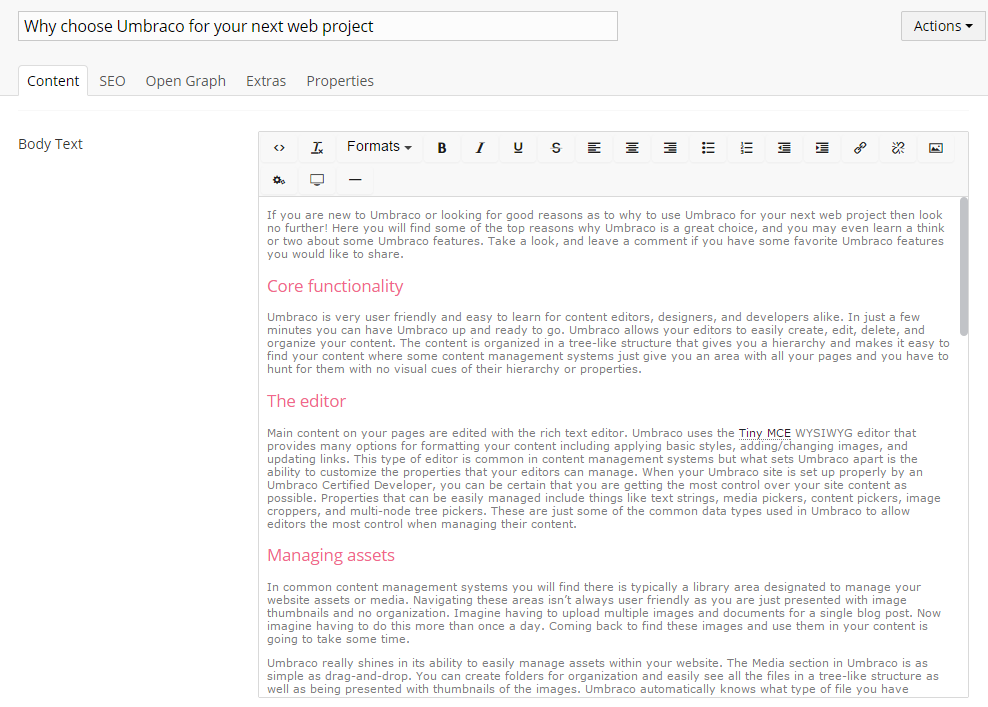
Managing assets
In common content management systems you will find there is typically a library area designated to manage your website assets or media. Navigating these areas isn’t always user friendly as you are just presented with image thumbnails and no organization. Imagine having to upload multiple images and documents for a single blog post. Now imagine having to do this more than once a day. Coming back to find these images and use them in your content is going to take some time.
Umbraco really shines in its ability to easily manage assets within your website. The Media section in Umbraco is as simple as drag-and-drop. You can create folders for organization and easily see all the files in a tree-like structure as well as being presented with thumbnails of the images. Umbraco automatically knows what type of file you have uploaded and sets the media item to that type. You are also given the ability to create media items manually if you’d like, but the drag-and-drop feature will really save your editors a lot of time in this area.
The growing demand for making sites mobile friendly has shown a trend towards image heavy sites where typically you see images as focal points for content or as large background images. Umbraco has a nifty feature built in for image cropping where you can upload a single image, determine what sizes you want the image to appear at and even set the focal point of the image so that that area is centered. This is a feature that will need to be setup by your developer but it unlocks a lot of potential and gives your editors full control over their media on their site.
Search
Umbraco utilizes the lucence as its search and indexing engine. This is a very powerful and quick search tool that is very easy to implement in sites. The back office search in Umbraco is also very quick to find any content item that contains your search value in order to help your content editors find things even more quickly. You don’t have to worry about manually indexing your content in your site, Umbraco handles this for you and you can be sure that your search is always up-to-date and ready to find things quickly.
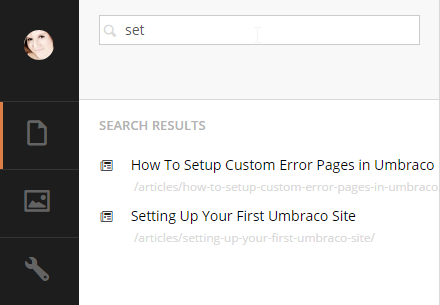
Customization
With most content management systems on the market, you will notice that you get a lot of fluff out of the box. You login to your site and there is so much stuff there that you don’t even know where to begin to look for things. You will also often find that if you want any feature on your site that wasn’t included in your theme, that it will be very time consuming to get that feature implemented. This is because you are taking someone else’s box, already filled with things and trying to add your own stuff into the mix. Essentially, trying to cram too many things into one box. These content management systems typically do not make it easy for content editors to manage content because it is simply hard to find where you need to go to start.
Umbraco is different. Customization is what sets Umbraco apart from any other content management system on the market today.
With Umbraco you don’t start off with clutter, in fact it’s just the opposite, you start out with nothing. Umbraco can be customized to fit your personalized website. No two Umbraco instances are set up the same. This customizability gives Umbraco the ability to be molded into a friendly user experience for content editors, and makes it less of a hassle to manage website content. This also allows for developers to easily extend Umbraco to work with other third-party applications or new custom features.
User Interaction
Most websites, if not all are equipped with some sort of form or feedback request from their visitors asking them to contact the company for whatever reason. At DiscoverTec we have built a custom form handler package that gives the editor a great deal of control over how their forms work. While leaving the complicated bits to the back end developers, editors can easily manage who their form emails to, the from address, the email template, send out user confirmation emails, and confirmation pages. For those who aren’t clients of DiscoverTec, Umbraco has built a very useful tool called Forms. This is the integration of their Contour system built right into Umbraco. The feature is a paid feature but your users will find it incredibly easy to setup and manage forms with this tool. This package even gives them the ability to add or edit form fields, choose the validation on fields, and the workflow associated with the form on submission.
If your Umbraco site has been built using the members feature, then content editors also manage their website users from within Umbraco easily. Members are setup for each user registered on your site and the data for their profile is then saved and easily accessible in the Members section of Umbraco. The Members API is built into Umbraco for developers to make use of this feature when building out this functionality in a site. How the members are setup is completely determined by the client’s needs.
Roles and permissions
Since Umbraco is so customizable, it can scale quite easily to manage small or large websites, including the roles and permissions for people who manage the website. Umbraco’s User section allows editors who have access to this section to setup users who can manage anything with Umbraco. You can choose to only allow people access to certain sections, such as content and media, or limit them to a particular media folder and maybe just the ability to edit the blog on your site. You can also set permissions for users who just edit content and then send it to the publisher to be reviewed. All permissions are completely customizable in Umbraco by either setting up a user type as needed or editing your specific user’s permissions. Not only do you get the customization with roles and permissions, but you can also subscribe to email notifications on when content is updated. You actually can pick which individual item you would like to be notified of or choose them all! Be warned, depending on your amount of users managing the site it could be a lot of emails if you subscribe to everything.
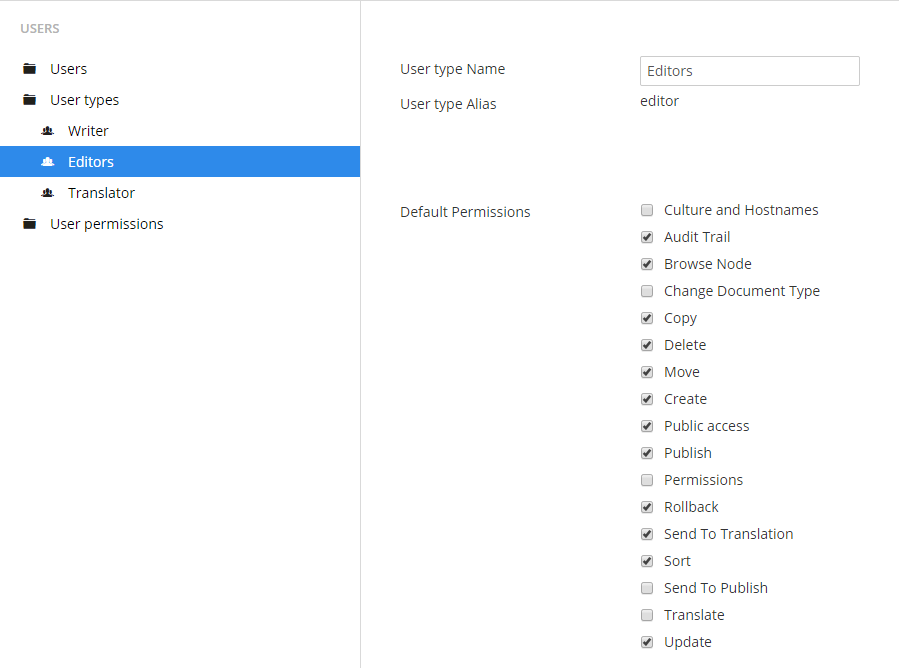
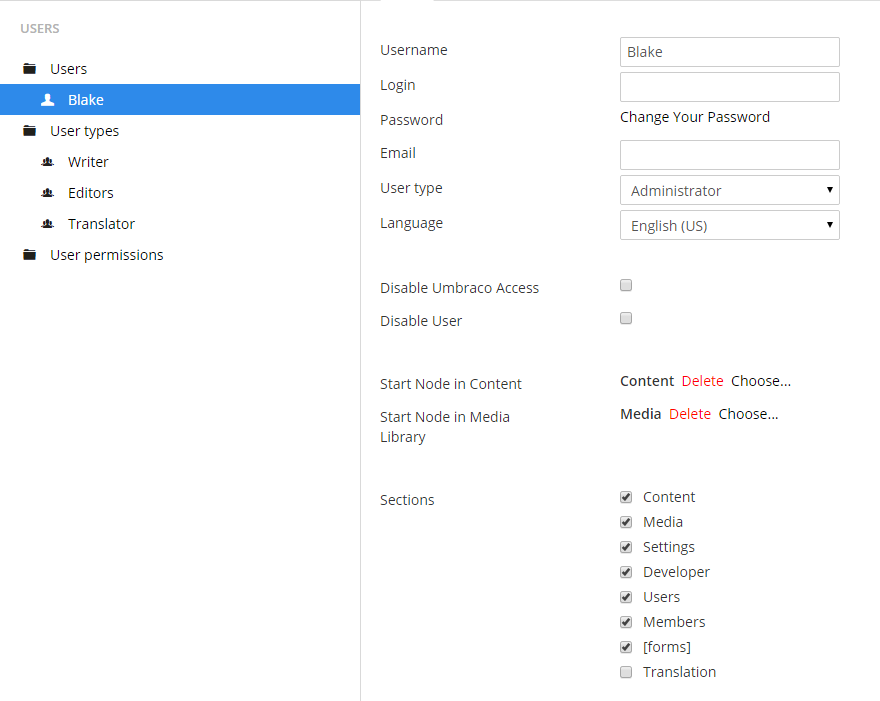
Versioning
With the user roles, permissions, and notifications setup you never have to worry about making changes to your site accidentally. However if something were to slip through the cracks, Umbraco has a handy roll back feature, as well as an audit trail so that you can find out where things slipped. You can easily see what changes were made and when by color coded edits in the roll back history. This allows you to quickly see what was removed and what was added in this version history.
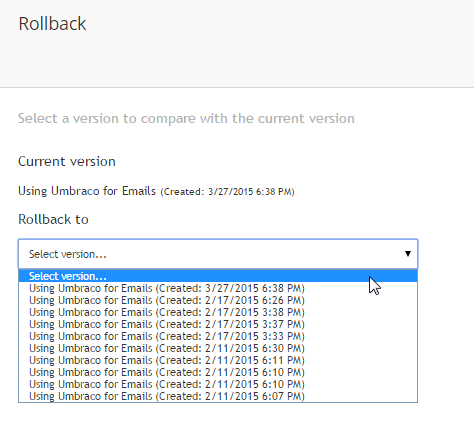
Multi-website support
Umbraco allows you to setup as many sites in one single install as you like. Fair warning though, with any content management system this can become limited because of performance issues. With that said, there have been proven cases where 40+ different high traffic sites have been implemented from a single Umbraco installation. If you don’t believe me, you should check out Umbraco’s annual CodeGarden conference. It is amazing what you will learn there from the speakers there.
Multilingual support
One of the more common reasons to have multiple sites on one Umbraco installation is for multilingual purposes. Umbraco supports multilingual sites right ‘out of the box’. Some config settings will need to be modified but any Certified Umbraco Developer can help you implement this feature into Umbraco without compromising your website’s performance. Umbraco’s HQ has also been working on a versioning system for individual pages where you can easily manage the different language versions of one page, right from the same content item in Umbraco. This was actually demo’ed at CodeGarden14 by Niels Hartvig, chief Unicorn and founder of Umbraco.